Unable to delete a vRO endpoint
- Arun Nukula

- Mar 29, 2019
- 1 min read
Are you trying to delete a vRO endpoint and is it throwing an exception

Error
Unable to delete a vCO endpoint of type 'AD'. Reason 'TypeError: Cannot read property "id" from undefined (Workflow:Remove an Active Directory server / Scriptable task (item1)#2)'
In our case it was an Active Directory endpoint which was throwing exceptions
Endpoints created on this pane are vRO endpoints and are stored under a table called
public.asd_endpoint


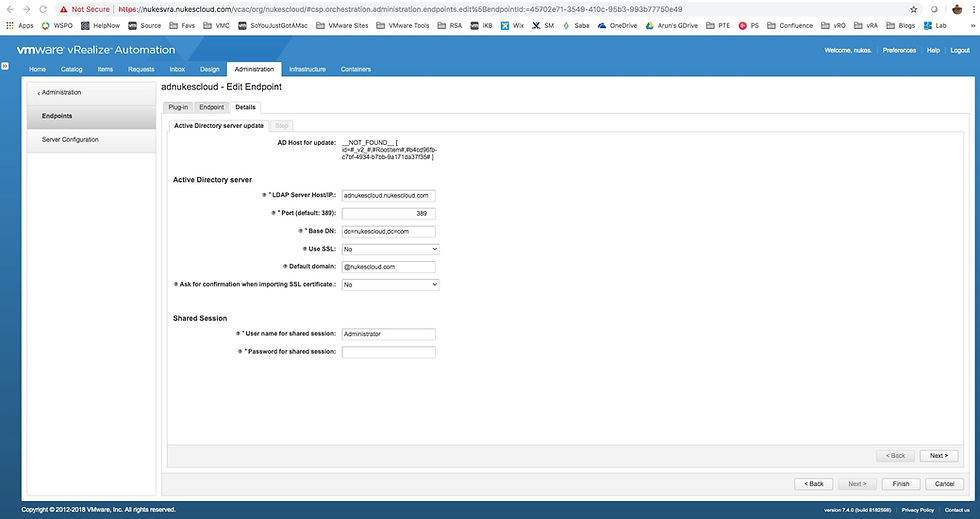
If there is discrepancy in id then it would not allow your to delete endpoint from UI. In that scenario , removing this one from database is the only option
Before removing entry from database you have to make sure your removing a right one.
Compare "Name" & "rootobjectid" are same on both DB and UI which would give you a clue.
Deletion from database
( Ensure Postgres Database backup is taken before you start off )
1. Login into vRA's Postgres database
su - postgres /opt/vmware/vpostgres/current/bin/psql vcac
2. Enable extended display
\x
3. Capture ID from public.asd_endpoint for the endpoint you want to remove
select id from public.asd_endpoint where name = 'nukescloud';

4. Using above ID for the endpoint go ahead and execute delete statement
delete from public.asd_endpoint where id = '45702e71-3549-410c-95b3-993b77750e49';
5. Once done , when you refresh the page in UI , you would not see the endpoint anymore




Comments